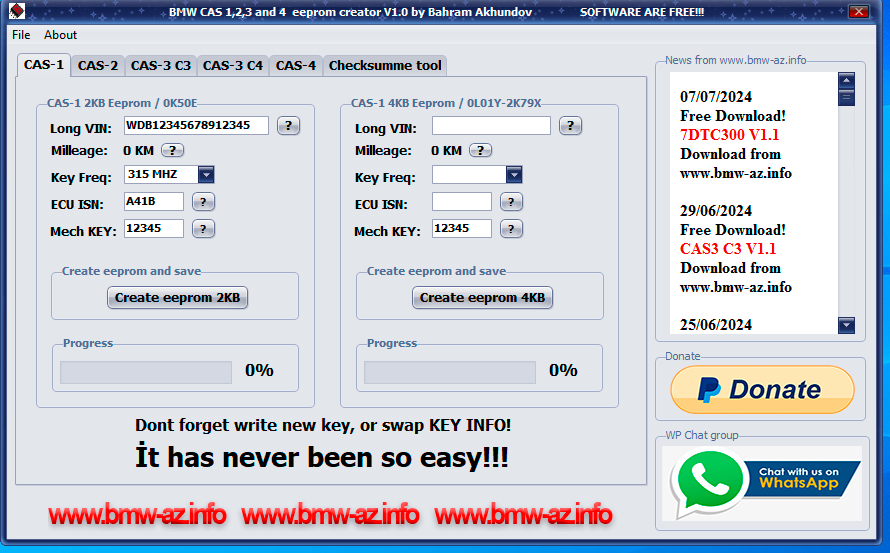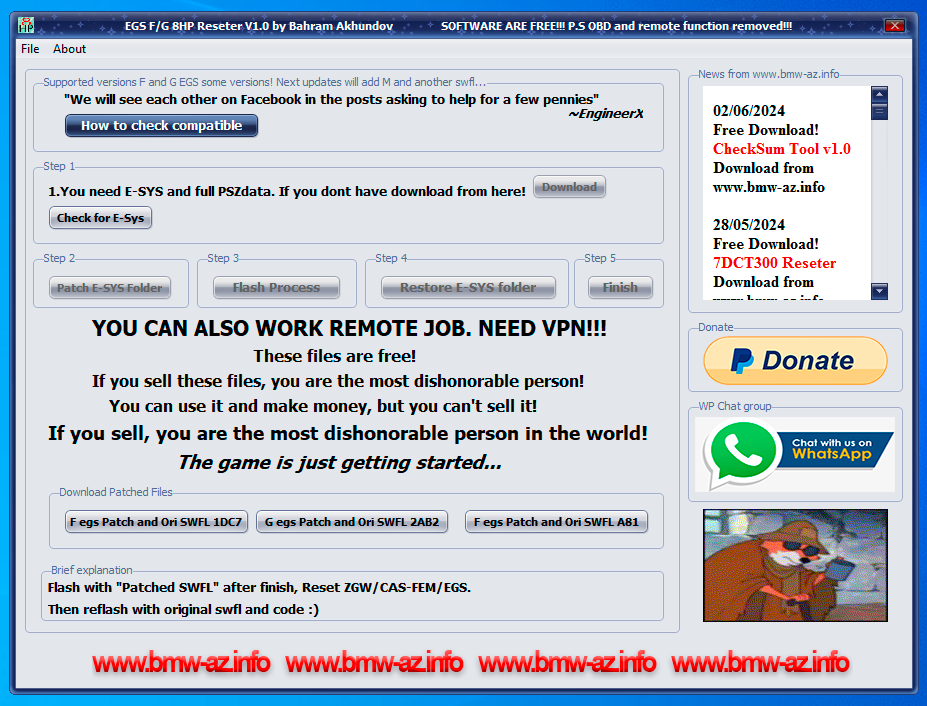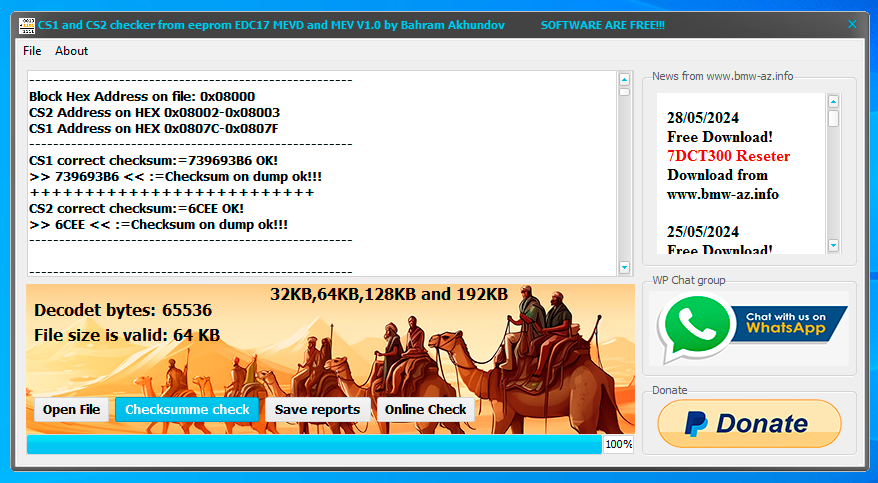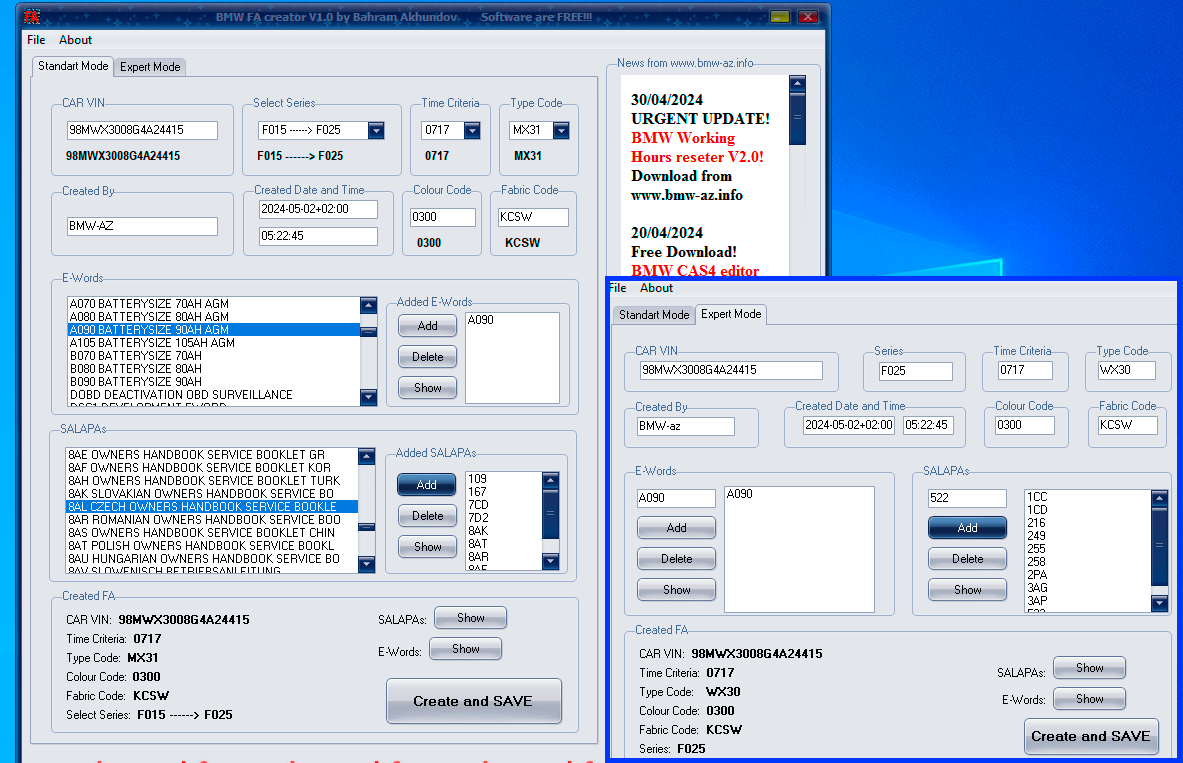Pszd Data Import and Exporter V1.0
 BMW pszd Data Import and Exporter V1.0
BMW pszd Data Import and Exporter V1.0What is this program?
Through this program, you can find any file and export or import it!
Below is an example of how the program works.
1.Exporter!!!
First, select the entire 'PSZdata' folder. After that, choose the location where the exported files will be saved.
Next, select the type of files you want to search for!
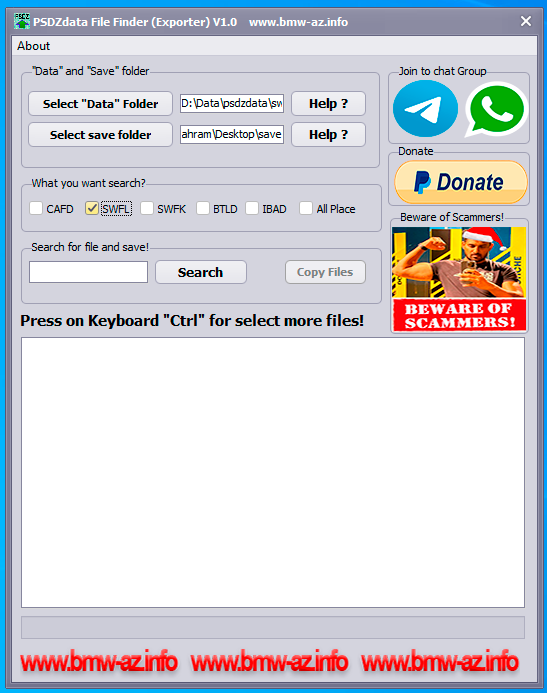
After that, enter what you want to search for. For example, 'A81,' 'SWFL,' or for 'cafd,' you could enter 'cafd_0000000f.
Special mention! All place' will search for all matching files in any folder within the entire 'PSZD' data.
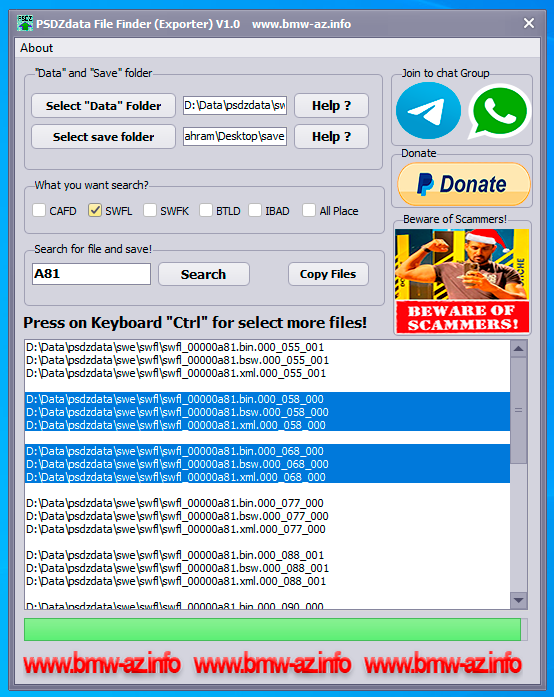
The result will display a group of the found files.
After the files are found, you can select either a single file or multiple files. To select more than one file, hold down the 'Ctrl' key on your keyboard while selecting the files. Then, press the 'Copy Files' button.
After pressing the 'Copy Files' button, the selected files will be copied to the previously selected 'Save Folder.' Inside this folder, subfolders will be automatically created based on the file type. For example, a 'cafd' folder will be created for 'cafd' files, a 'swfl' folder for 'swfl' files, a 'swfk' folder for 'swfk' files, a 'btld' folder for 'btld' files, and an 'ibad' folder for 'ibad' files. If 'All place' is selected, an 'All place' folder will be created, and the selected files will be copied into it.
Now you have the exported files! This function is very useful if another user doesn't have the full PSZdata, if remote access isn't working, or if files are missing when sharing.
2.Importer!!!
With the importer, you can easily import missing files!
Data folder: Select the folder where the files will be imported.
Import files: Choose the folder where the files you want to import are located, and they will be copied to the 'Data' folder.
Below, select the type of files that will be written to the 'Data' folder.Once everything is set, press the 'Start Import Files' button, and the files will be imported to the Data folder.

SOFTWARE ARE FREE!!!
DOWNLOAD:
In the future, an online sync feature with the server will be added to update the latest PSZ data.
Thank you, everyone!!!
You must register to DOWNLOAD the content. The fee is $100.
It is a one-time payment.
Please e-mail: [email protected]
Toil and suffering must be respected!



Some News

User Panel
Categories
Donate!