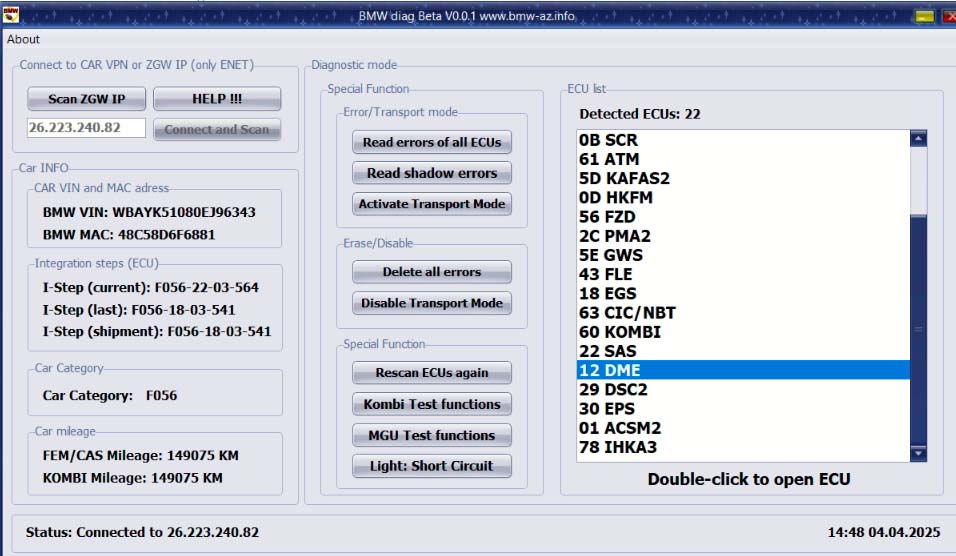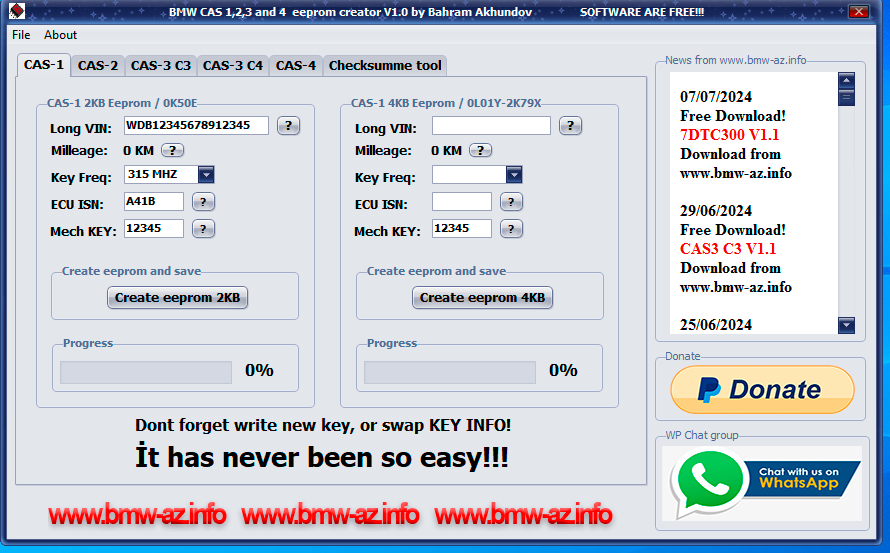NBT EVO HDD replace

NBT EVO HDD replace
How to Replace BMW NBT EVO HDD.
Replace HDD ON NBT EVO FIRST!!!
1.You need activate SSH on NBT EVO.You can use Feature Tools for that job. (SYS_DEBUG)
(You can also use UART MODE (usb uart) and no need then code)
2. Login With Putty Soft to SSH. DOWNLOAD>>>
IP: 169.254.199.119
User: root
Password: ts&SK412 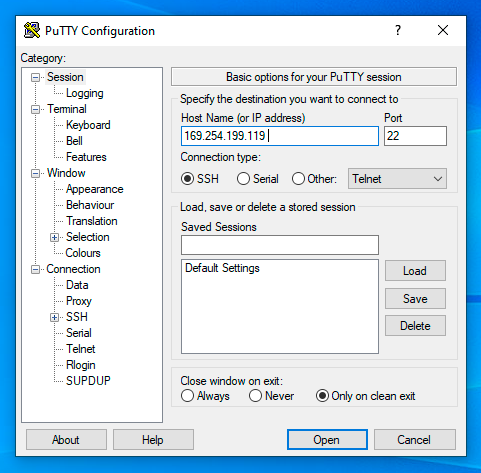
3. After logined to SSH put this commands one by one!
1. create_hdd.sh -c partition
2. create_hdd.sh -c format
3. create_hdd.sh -c mount
4. OnOffDSICommander appresetP.S If after reboot unit restart then run command:
create_hdd.sh -c directories
P.S.S (Evo or NBT all in one command "create_hdd.sh -i")
4. NBT EVO will restart, now open esys and reflash NBT EVO!
You can flash your unit in full (BTLD, SWFL, CAFD, IBAD)
Or if your psdzdata is matching your head units actual software level, you can flash only IBADs.
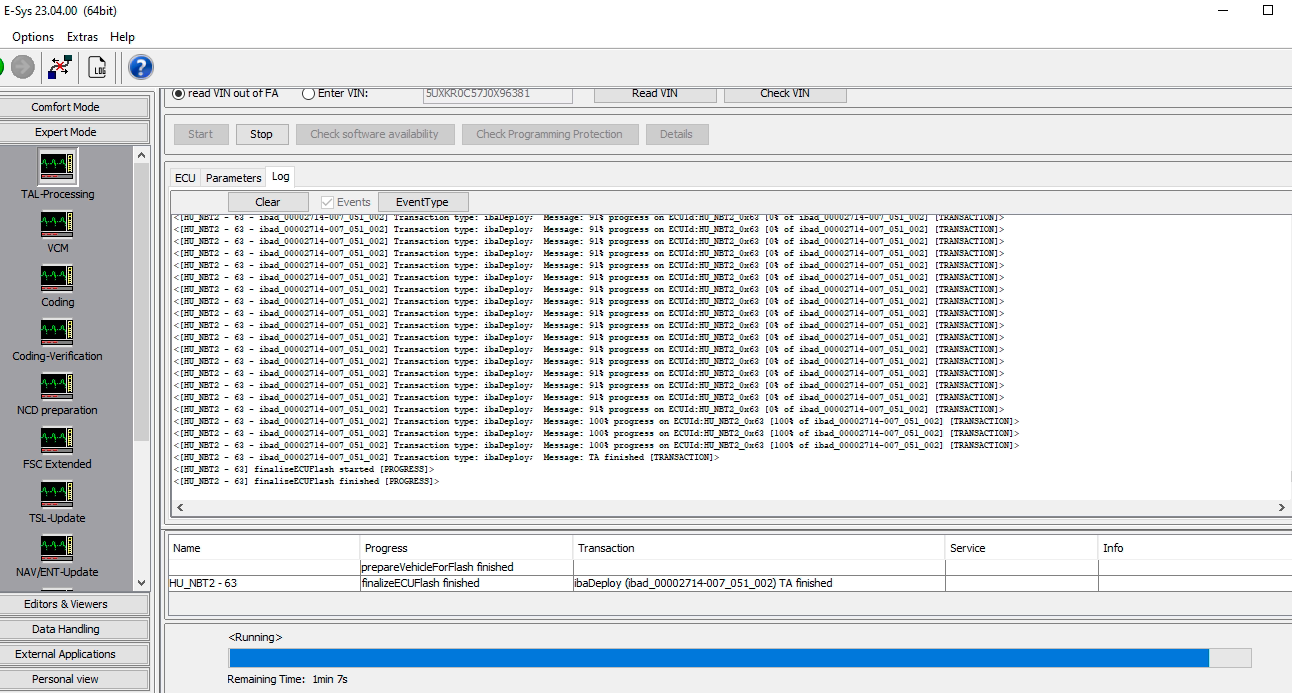
After All finished, download maps put to USB + FSC, and update map.
Job DONE!
Don't play with people's nerves by asking "stupid" questions !!!
Everything is made clear!
ALL Maps : https://mega.nz/folder/EnNxBQIZ#_jD7gGs5vgrf61wsqAVlbg
You must register to DOWNLOAD the content. The fee is $100.
It is a one-time payment.
Please e-mail: [email protected]
Toil and suffering must be respected!



Some News

User Panel
Categories
Donate!